Everywhere you turn, headlines warn us about artificial intelligence taking over jobs and disrupting the modern world. Is artificial intelligence in teaching truly set to replace educators? The reality is far more positive. Rather than pushing teachers out, AI-based education tools can free them from routine tasks—enabling deeper connections and more personalized guidance for students.
Below, we’ll explore why this technology isn’t a threat, but a helping hand. Then, we’ll look at three cutting-edge solutions that allow teachers to delegate mundane tasks like presentations and tests, letting them focus on meaningful engagement with their class.
Embracing AI in K–12 Education: A Helping Hand, Not a Replacement
One of the biggest anxieties about AI education is job displacement. Will lesson planning or grading be done solely by algorithms, leaving educators redundant? In practice, AI learning solutions complement human expertise. Teachers remain invaluable for mentoring, empathy, and classroom dynamics—none of which machines can replicate. By automating repetitive work, AI-powered learning apps offer educators more bandwidth to design impactful lessons and mentor individual students.
Why Resisting AI Is Futile
Some worry that adopting these tools might diminish critical thinking in students. Yet it’s no different from past technological shifts: calculators or the internet didn’t eliminate intelligence; they redefined the skill sets needed. Educators who resist might struggle as the world of teaching evolves. On the other hand, those who welcome these solutions can leverage AI for personalized education and create richer experiences.
For a deeper look at this topic, read our article on 5 AI Tools for Teachers.
Three AI Tools for Delegating Presentations and Tests
Let’s dive into three powerful tools that can simplify a teacher’s workload—especially when it comes to creating AI presentation materials and AI tests.
1. Question Well
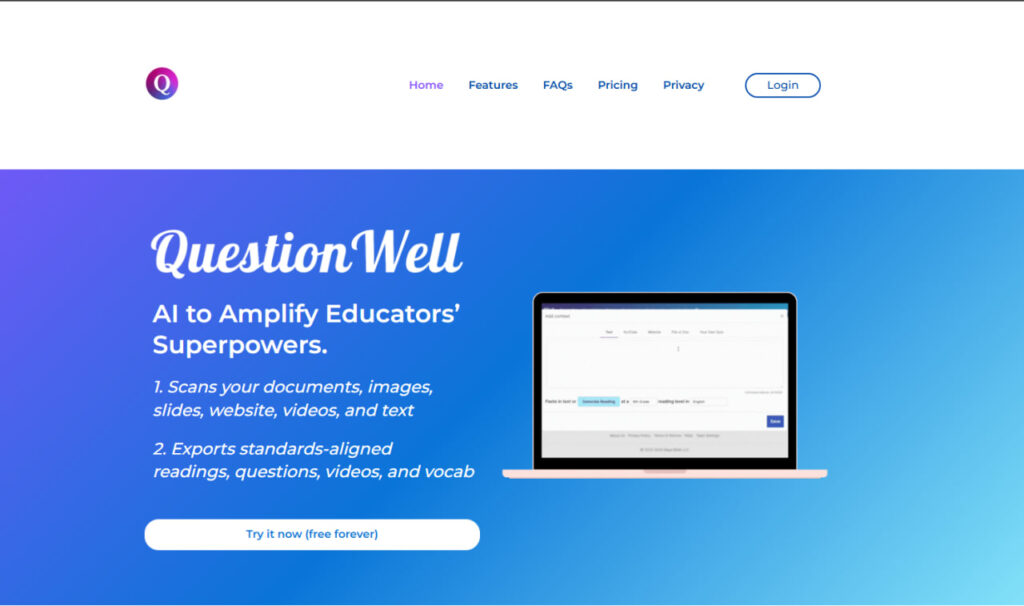
Question Well specializes in generating quizzes, worksheets, and even mini-exams tailored to your subject matter. You provide the key concepts or topics, and the system suggests question formats—multiple choice, short answer, or true/false. This approach lets you craft AI in K-12 education assessments quickly, ensuring variety in question styles while maintaining consistent difficulty levels.
Key Benefits:
- Reduces hours spent crafting questions
- Minimizes human error in test creation
- Offers a range of question types to keep learners engaged
2. Gamma

Gamma transforms slides and lesson outlines into visually compelling material within minutes. For educators short on time (and budget), this is a game-changer. Upload your bullet points, and Gamma automatically designs a cohesive, interactive presentation. This tool helps teachers focus on content quality rather than graphic design, ensuring that every AI presentation is polished and effective.
Key Benefits:
- Quick, attractive slides without a steep learning curve
- Customizable themes to match your classroom or school brand
- Frees up creative energy for lesson strategy and student interaction
3. Ideogram
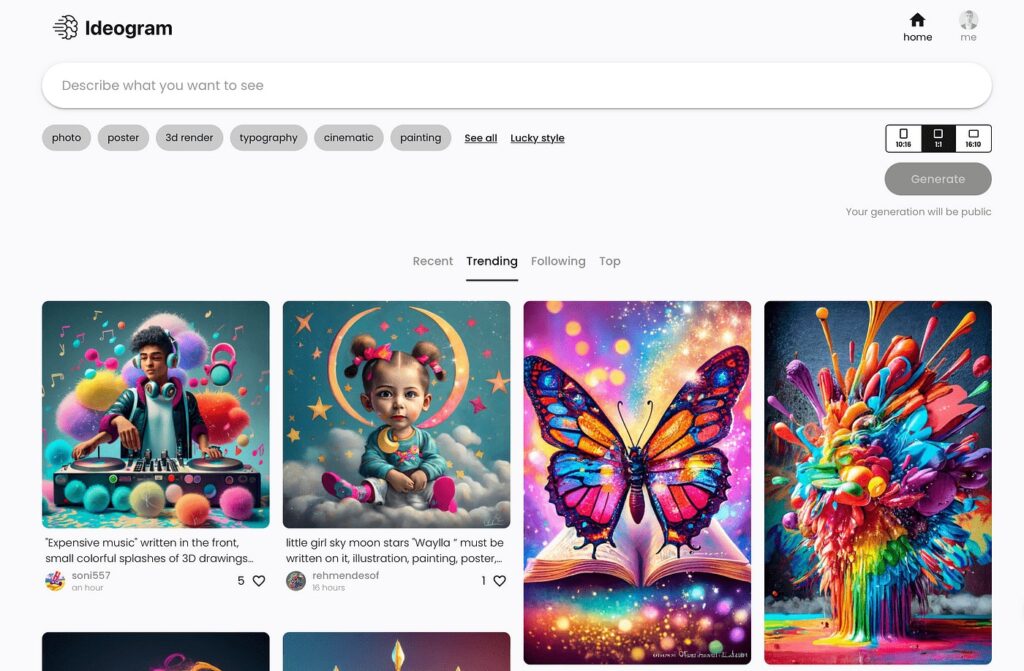
For brainstorming sessions, Ideogram suggests creative prompts, diagrams, or concept maps. Teachers can use Ideogram to develop new class activities or show connections between subjects. It’s especially useful for interdisciplinary lessons, where linking ideas is crucial. Ideogram can also produce short, visually guided outlines for more complex discussions—helping students grasp intricate topics step by step.
Key Benefits:
- Sparks creativity with diagrams or visual aids
- Ideal for cross-subject projects and collaborative planning
- Supports flexible approaches to lesson structure and student inquiry
Supporting Thoughtful Educators, Not Replacing Them
Tools like Question Well, Gamma, and Ideogram don’t aim to replace the human touch. Instead, they simplify repetitive tasks and let teachers shine where they’re most needed. By cutting down on admin work, educators can focus on classroom interaction, critical thinking exercises, and student mentorship.
Some worry that students might rely too heavily on automated solutions, losing essential skills. Yet the role of a skilled teacher remains central to guiding responsible tool usage. If used ethically, AI can enhance the depth and personalization of learning without undermining intellectual growth.
Beyond Automation: A Future of Adaptive Learning
The promise of AI education lies in its potential to adapt to each learner. Imagine tracking how each student performs, where they struggle, and automatically adjusting the curriculum. This is just the beginning of how AI is transforming education. Teachers guide the emotional, social, and intellectual realms of growth; AI handles the mechanics of lesson presentation, data analytics, and test generation.
In the end, the fear that AI will “take over” is largely unfounded. The most likely outcome is a new era of teaching where educators and their digital counterparts coexist, creating richer, more flexible experiences for every student.
Final Thoughts
AI isn’t about pushing teachers aside—it’s about elevating them to focus on what truly matters: inspiring students, nurturing curiosity, and fostering meaningful interactions. Whether you need a quick quiz generator, a streamlined presentation tool, or an ideation platform, leveraging AI can help you do more with less stress.
Ready to explore the possibilities of AI-based teaching tools? Embrace these modern solutions and watch how they can transform your workload, freeing you to focus on real teaching, empathy, and human connection in the classroom.




